Google Play Music - The Google's new music app/tool against the iPod app on iPhone looks pretty good to me. But i wasn't much overwhelmed by it until i used it on my Galaxy S3. I was an iPhone user and i love the iPod or the new Music app on iPhone. It is runs smooth and there is no lag whatsoever either in scrolling the album list regardless of how many albums you have on there.
Now coming to my new phone, it is my first ever android device which i really like so far. And in it I still prefer the stock music player which comes with the stock Touchwiz OS. The music player app launches fast and it feels pretty fast to use as well. On the other side the Google play music has lots of features one of the most useful and my favorite is the ability to store 20,000 songs on the cloud, come on now..can you beat that. It just completely blows away iTunes match which on the other side is a paid service from Apple. But the app itself when i have used it stuttered, not in the sense it gave any problem in playing songs but it just feels slow. When you select the song on your local disk to be played it just the lag on which it displays the album art and starts playing the song which is what is making me not use the app. This is just a problem which a normal and an everyday user like me has to complain for the Google's music app which otherwise is brilliant.
Update: I was using the Play Music app all day yesterday and found a couple of bugs. The first one was the missing song information when you return to Music app from a different app while the song is playing
The same bug appears when you rotate the device to landscape and return back to portrait. And the funny thing is the the music app doesn't show any song information while in landscape and below is screenshot of that as well
Other thing(not a bug), i found useless was hiding the song timer and few other options which are available only if you tap on the song which i found pointless because they need to be on the screen at all times.
Hope Google does work on these bugs and then i am sure this would be the default app which many of us will use it on their phones! Below is the video i made to show the comparison.
Now coming to my new phone, it is my first ever android device which i really like so far. And in it I still prefer the stock music player which comes with the stock Touchwiz OS. The music player app launches fast and it feels pretty fast to use as well. On the other side the Google play music has lots of features one of the most useful and my favorite is the ability to store 20,000 songs on the cloud, come on now..can you beat that. It just completely blows away iTunes match which on the other side is a paid service from Apple. But the app itself when i have used it stuttered, not in the sense it gave any problem in playing songs but it just feels slow. When you select the song on your local disk to be played it just the lag on which it displays the album art and starts playing the song which is what is making me not use the app. This is just a problem which a normal and an everyday user like me has to complain for the Google's music app which otherwise is brilliant.
Update: I was using the Play Music app all day yesterday and found a couple of bugs. The first one was the missing song information when you return to Music app from a different app while the song is playing
The same bug appears when you rotate the device to landscape and return back to portrait. And the funny thing is the the music app doesn't show any song information while in landscape and below is screenshot of that as well
Hope Google does work on these bugs and then i am sure this would be the default app which many of us will use it on their phones! Below is the video i made to show the comparison.



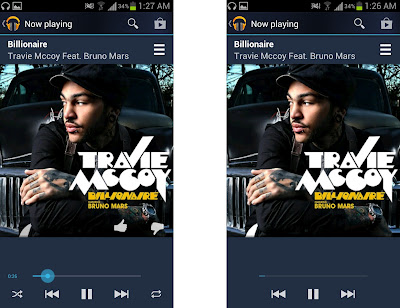
No comments:
Post a Comment